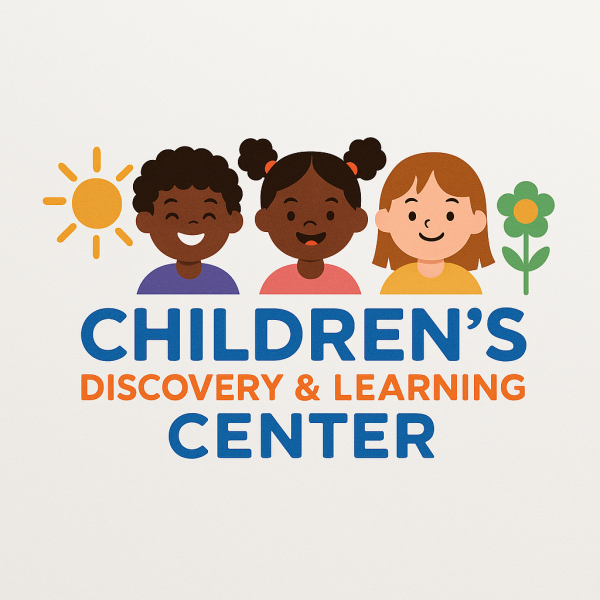-
Baton Rouge Location
11637 Sherwood Forest Ct BATON ROUGE, LA 70816
Stay Connected with Procare
At Children's Discovery & Learning Center LLC, we use the Procare app to keep parents connected with their child’s daily activities and streamline communication. Led by our directors, Crystal and Ramon Augustus, we’re committed to providing a transparent and convenient experience for families at our center in Baton Rouge, Louisiana. For questions, please contact us at 985-710-5145 or email childrendiscoverylearning@gmail.com.
What is Procare?
Procare is a leading childcare management app that helps us manage daily operations while keeping parents informed. With Procare, you can receive real-time updates, pay tuition online, and communicate directly with your child’s teachers. It’s a secure platform that enhances the parent experience, aligning with Louisiana Department of Education (LDOE) requirements for transparent communication (Bulletin 741, §2301).
Key Features of Procare
- Real-Time Updates: Receive daily reports, photos, and videos of your child’s activities, milestones, and routines.
- Direct Messaging: Message your child’s teachers or daycare staff instantly through the app.
- Online Payments: Pay tuition securely via the app, with options for electronic fund transfer (EFT) or automated payments.
- Check-In/Out: Use contactless check-in/out with QR codes or GPS curbside for safe and easy drop-offs and pick-ups.
- Event Calendar: Stay informed about upcoming events, such as open houses or family days, directly through the app.
How to Get Started with Procare
After enrolling your child, you’ll receive an email invitation from us with instructions to set up your Procare account. Follow these steps:
- Click the Procare Web Portal link in the email and select "Parent."
- Create an account using the email address the invitation was sent to (using a different email will cause the account creation to fail).
- Download the Procare Child Care Mobile app from the Apple App Store, Google Play Store, or Amazon Appstore.
- Log in with your account credentials to access your child’s information.
For more details on using the app, visit the Procare Support Center or contact us.
Troubleshooting Tips
If you encounter issues with the Procare app, try these steps:
- Login Issues: Ensure you’re using the same email address the invitation was sent to. If you can’t log in, reset your password via the Procare web portal.
- Incorrect Center Display: Log out, delete the app, re-download it, reset your password, and log in again to ensure the correct center is displayed.
- Need Further Assistance? Contact your center’s administrator, who can reach Procare support for help with account setup or technical issues.